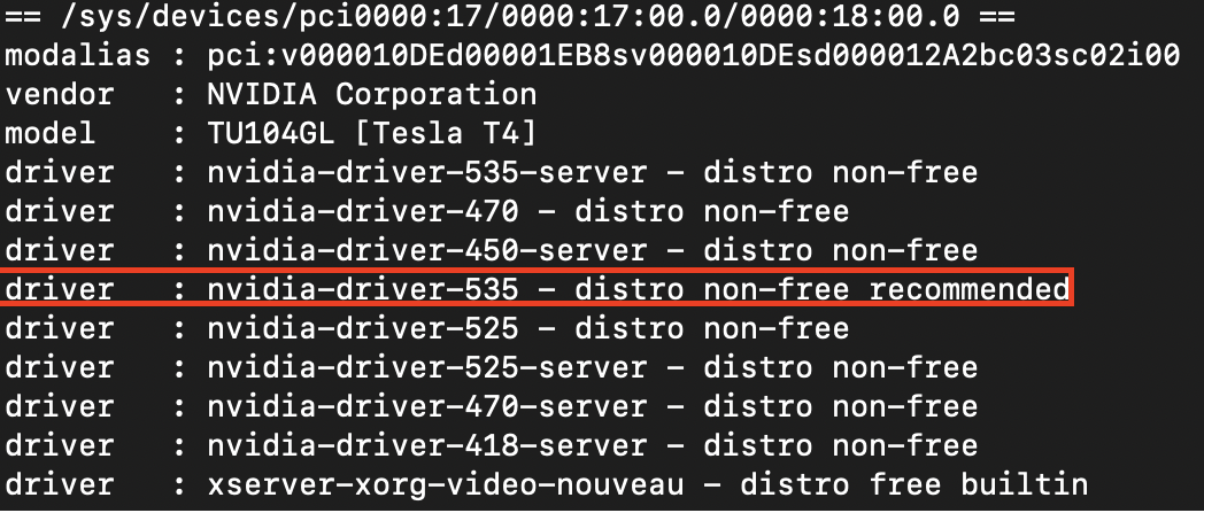이미지 기반 딥러닝 모델을 만들다 보면 Label 이랑 Image 샘플을 보고싶을 때가 있는데, matplotlib 의 subplot으로 한번에 확인할 수 있는 코드 import matplotlib.pyplot as plt import cv2 %matplotlib inline %config InlineBackend.figure_format = 'retina' # check data (class 1~5) fig = plt.figure(figsize=(10,5)) # rows*cols 행렬의 i번째 subplot 생성 xlabels = classes rows = 1 cols = 4 for c in range(0, 4): sample_path = train_flist[ xlabels[c] ][0] img = ..